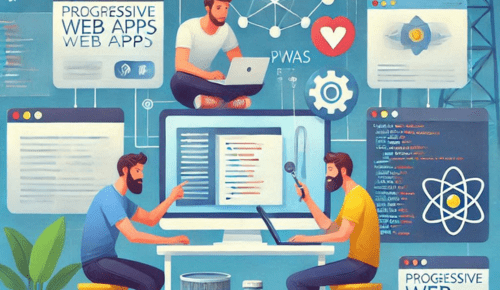Choosing the right employee scheduling app is crucial for businesses looking to optimize their workforce management processes. With a plethora of options available, each offering unique features and benefits, it’s important to consider several key factors before making a decision. Here’s your ultimate guide to selecting the best employee scheduling apps for your organization:
1. Identify Your Needs and Goals:
Start by identifying your specific scheduling challenges and objectives. Are you looking to reduce scheduling errors, improve employee communication, or enhance overall efficiency? Understanding your needs will guide you in choosing an app that aligns with your business goals.
2. Ease of Use and User Interface:
A user-friendly interface is essential for widespread adoption among managers and employees. The app should be intuitive, with clear navigation and accessible features. Consider whether it offers mobile compatibility for on-the-go access.
3. Scheduling Flexibility:
Evaluate the app’s flexibility in creating and managing schedules. Can it accommodate different shift patterns, part-time schedules, or varying employee availability? Look for features like drag-and-drop scheduling, template-based scheduling, and the ability to set recurring shifts.
4. Communication Features:
Effective communication is key to seamless operations. Check if the app includes communication tools such as messaging, notifications, or alerts for shift changes, updates, or important announcements. These features help in maintaining transparency and improving team coordination.
5. Integration Capabilities:
Assess the app’s ability to integrate with other systems your business uses, such as payroll, HR software, time tracking tools, or CRM systems. Integration streamlines data flow, reduces duplicate entry, and ensures consistency across platforms.
6. Compliance and Legal Considerations:
Ensure the app complies with labor laws and regulations relevant to your industry and location. Look for features that automate compliance with overtime rules, break requirements, and other labor standards to mitigate risks of non-compliance.
7. Reporting and Analytics:
Advanced scheduling apps offer reporting and analytics tools that provide insights into workforce performance, attendance trends, labor costs, and more. These analytics empower data-driven decision-making and help optimize scheduling strategies.
8. Security and Data Privacy:
Protecting sensitive employee data is critical. Verify the app’s security measures, data encryption practices, and compliance with data privacy regulations (e.g., GDPR, CCPA). Ensure that access controls are in place to safeguard information.
9. Customer Support and Training:
Consider the level of customer support and training provided by the app’s vendor. Responsive support ensures timely resolution of issues, while comprehensive training resources help onboard users and maximize app utilization.
10. Cost and Scalability:
Finally, evaluate the app’s pricing structure, including subscription fees, additional costs for features, and scalability options as your business grows. Calculate the return on investment (ROI) based on efficiency gains and reduced administrative overhead.
Conclusion:
Choosing the right employee scheduling apps requires careful consideration of your organization’s unique needs, usability requirements, integration capabilities, compliance obligations, and budget constraints. By conducting thorough research, seeking demos or trials, and involving key stakeholders in the decision-making process, you can select an app that enhances operational efficiency, improves employee satisfaction, and supports your business goals effectively.
Investing in a robust employee scheduling solution not only streamlines scheduling processes but also lays the foundation for a more agile and productive workforce management strategy. Take the time to choose wisely, and reap the benefits of optimized workforce scheduling for your business.